- In this series of tutorials, we will learn a straightforward approach to transferring a motion-captured performance to a custom rig. We'll start by getting our source data ready for retargeting. We'll then learn what few modifications need to be made to our custom rig to get this to work. After this, we'll then learn how to connect our rig to follow the performance capture, as well as how to modify and clean up the animation afterwards. By the end of this course, you will have the skills needed transfer captured animation to your own rigs here in C4D. Software required: CINEMA 4D R16.

- In this Photoshop tutorial, we'll create a woolly mammoth using digital painting techniques and photo manipulation. These lessons will focus on the process of transforming an image of a real animal to create the illusion of a prehistoric creature by applying textures combined with painting. We'll begin by preparing the main image of an elephant by masking and cloning out any unwanted visual information. Next we'll use Liquefy to reshape portions of the elephant to feel closer to the proportions of a mammoth. From here we'll spend some lessons on blocking in hair textures, shadows, and painting additional hair to establish the woolly mammoth's furry coat onto the image of the elephant. Following this, we'll see how we can create the tusks for the mammoth by applying some textures and painting. Finally, we'll apply some last details to wrap up our project. By the end of this Photoshop training, you'll be able to find success with your own photo manipulation projects involving hair textures. Software required: Photoshop CC 2014.2.2

- In this HTML and CSS tutorial, we'll learn how to create a responsive site from scratch by prototyping directly in the browser. We'll start with some boilerplate code and build on it with responsive images, videos, icons, maps, videos and off-canvas menus. By the end of this HTML and CSS training, you'll understand the in-browser responsive design creation process, from planning, to wireframing and prototyping, to the final product.

- Throughout these lessons we will create high-resolution textures and complex, multi-layered shaders to add realism to our scene in 3ds Max and V-Ray. We will advance the lighting created in part one of this tutorial series, "Modeling Realistic Interiors in 3ds Max and Marvelous Designer", before breaking down individual models and areas of our scene. This will help add that extra detail needed to create an element of realism. We will also use Fusion 6 for the post-production stage to show how we can enhance our final render. By the end of this tutorial you will feel confident in creating complex materials and using the unwrap tools in 3ds Max to create something special. Software required: 3ds Max 2014, V-Ray 2.4, Fusion 6, Multitexture 2.0, Sapphire, Frischluft.

Learn the essential tools of Adobe Photoshop CC to jump right in and design beautiful graphics and photos in Photoshop.

Multitouch 0.0.4 | macOS | 15 mb
Easily add gestures to macOS
Multitouch lets you tie a custom action to a specific magic trackpad or magic mouse gesture. For example, a three finger click can execute a paste. Improve your workflow by executing keyboard shortcuts, controlling your browser's tabs, performing a middle mouse click, and much more.
Homepage: https://multitouch-app.com/

Video Production Can Be Easy With Simple Talking Head Video

uDesktop NEXT - vast wallpaper collection 3.2.2 MAS | macOS | 7mb
uDesktop NEXT is one of the biggest wallpapers collection.
Choose many from thousands of Hi-Res wallpapers for you. Relax and get fresh emotions every day with beautiful pictures which you can find in uDesktop NEXT.
Mac App Store: https://geo.itunes.apple.com/app/id671040216
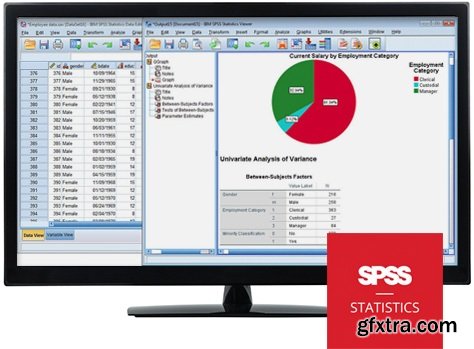
IBM has released SPSS Statistics 25, is the world’s leading statistical software used to solve business and research problems by means of ad-hoc analysis, hypothesis testing, and predictive analytics. This release brings major new features including Bayesian statistics, a new chart builder, customer requested statistics enhancements, and more.
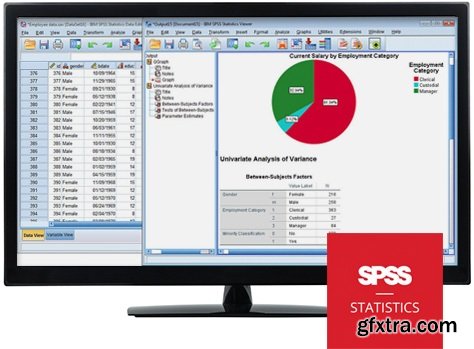
IBM has released SPSS Statistics 25, is the world’s leading statistical software used to solve business and research problems by means of ad-hoc analysis, hypothesis testing, and predictive analytics. This release brings major new features including Bayesian statistics, a new chart builder, customer requested statistics enhancements, and more.
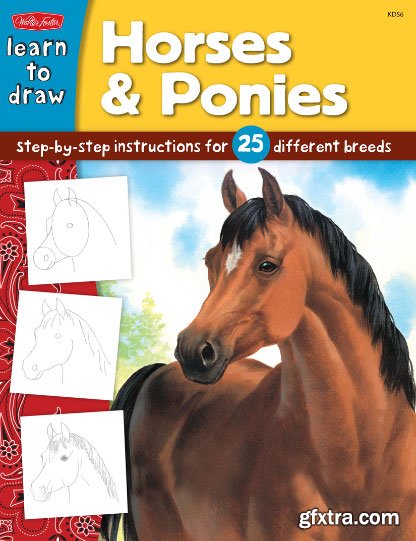
Russell Farrell, "Learn to Draw Horses & Ponies: Step-by-Step Instructions for 25 Different Breeds"
ISBN: 1560108622 | 2005 | EPUB | 40 pages | 15 MB
This newest title in the Watercolor Made Easy series makes it possible for aspiring artists to re-create a range of horse and pony paintings. Expressive and fluid, watercolor is the perfect medium for portraying the grace of these majestic animals. Accomplished artist Janet Griffin-Scott guides you through the basics, from anatomy to mixing various coat colors. Then she walks you step by step through a number of engaging projects, including portraits and horses in action. Full of inspiring artwork and effective instruction, this book is an essential for all equine-loving artists!
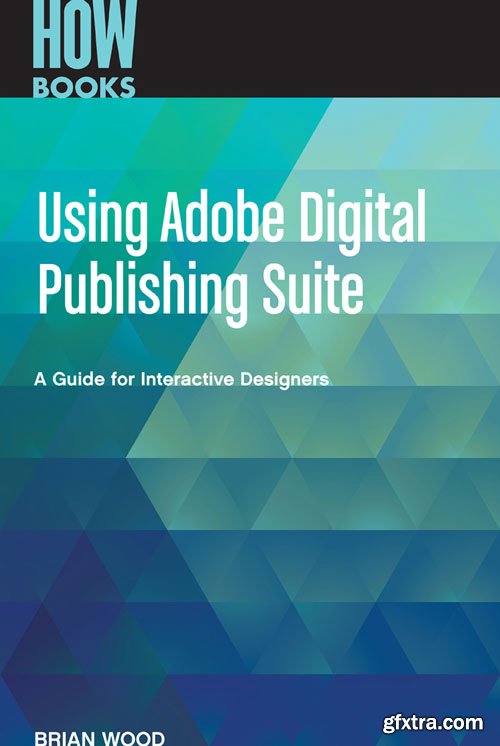
Brian Wood, "Using Adobe Digital Publishing Suite: A Guide for Interactive Designers"
ASIN: B00G8OIFMM, eISBN: 1440334498 | 2013 | EPUB | 205 pages | 5 MB
Using Adobe Digital Publishing Suite is for those who want to create apps for devices like iPad using Adobe InDesign and Adobe Digital Publishing Suite. In this book, we will cover the entire creation process from designing the app in InDesign to uploading it to an app store. The tips and notes along the way will give you extra insights or faster ways to do things, as well as help you avoid typical pitfalls.

You will shoot amazing photos that impress your family and friends with this complete landscape photography course!

PrivacyScan 1.9.4 | macOS | 7 mb
PrivacyScan provides protection by scanning your Mac for files that could compromise your privacy and offers multiple levels of shredding to securely erase them from your system. Safely and securely destroy Internet files used for tracking your whereabouts such as cache files, browsing history, cookies, flash cookies and temporary files to clean your Mac and save space while stopping snoopers from spying on your system.
Homepage: https://www.securemac.com/privacyscan

New Features Available on Android P Mobile Development

KeyKey 2.6 | Multilingual | macOS | 30 mb
KeyKey is a manageable typing tutor that learns your level as you practice. All you do is commit to a 15-minute session every day. The app takes care of the rest. There are no lessons, no tests, and no strange minigames. Instead, you get a beautiful minimalist interface and a boost to your WPM. The app records your errors and adapts the practice wordlist as you go, giving you extra practice for the letter combinations that trip you up.
Mac App Store: https://geo.itunes.apple.com/app/id1035137927
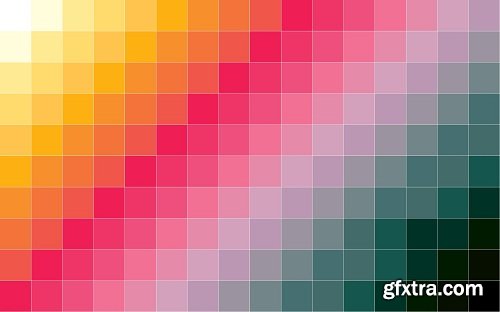
CSS Floats are dead! It's time you check this video and learn about FlexBox (the present) and CSS Grid (the future).